Setting up a new Facebook Page can be somewhat daunting because Facebook does not allow you to preview what screens you will encounter before you get started.
Here is your advance road map.
To set up a new Facebook Fan Page, you must have a Facebook profile.
Note that Facebook Pages are alternatively called Fan Pages and Brand Pages. These names refer to the same thing. A Facebook Page gets “likes”. A Facebook profile has “friends”.
You will manage your Facebook Page with your Facebook profile. Make sure that the Facebook profile you use belongs to your business. You should not be concerned about using a personal Facebook profile for your small business. If you add another administrator to help you with the Page, they cannot access your personal Facebook profile. If you loath the idea of having a personal profile on Facebook, adjust the settings so that your personal profile is not open to search and just keep your presence limited. You can still use it to friend your family so you can finally see those photos they’ve been begging you to come see.
To begin, let’s start by going to the start page. You will find “Create A Page” in several places on Facebook, including at the top right of any Facebook Page you visit but for your convenience here is the link:
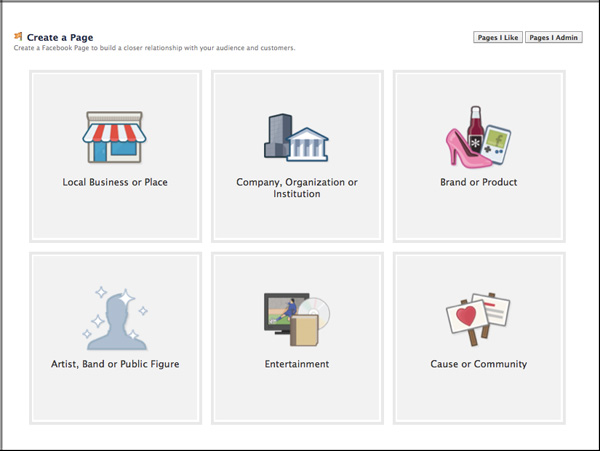
Start screen for creating a Facebook Page link on Facebook where you will create your Page.
Select your Facebook Page category.
When you click on any of these category boxes, it will open to an entry form for you. You can click on each one to see how the ingredients differ.
Facebook will let you know if the Page name you enter is already taken. Note that I had only entered the word “Chickens.” Facebook converted this to “Fans of Chickens.”
Facebook will help you to create a title that fits a proper title format
It would be a good idea to already know what you want your vanity URL to be. However, if for some reason you have not yet been able to decide or get company agreement on this, you can always come back and get your vanity URL by going to the Facebook User Name link.
Now Facebook will highlight one section of your admin dashboard at a time to allow you to fill in information. Note that the advantage of having used your one real Facebook profile is that it is now much easier to invite Your Friends. For your address book, you will probably want to skip this step and come back after your Page is a bit more ready. Even then, do consider what a blast to all your contacts entails. We are talking ALL.
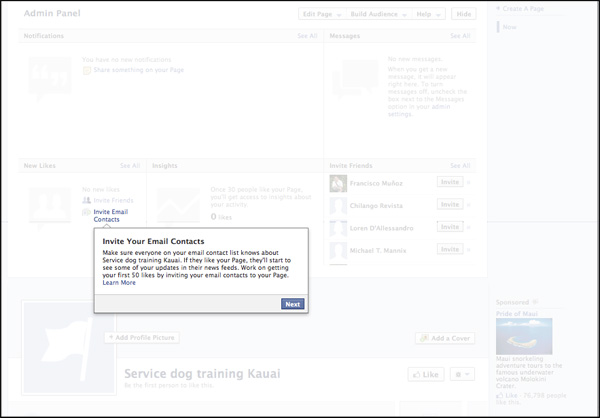
Think carefully about whether you want to blast email your new Page to all your address book contacts or not
Ready for more? My introduction to Facebook Timeline for Brand Pages goes into some more advanced areas including how to set up custom covers for apps.
If you are on Kauai, you can learn this and much more at my Social Media for Business and Non-Profits class at KCC-OCET.
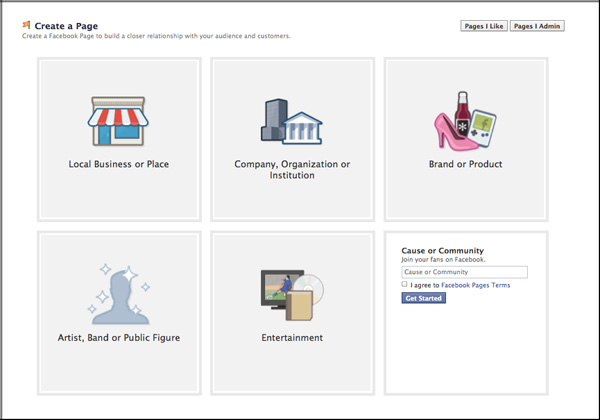
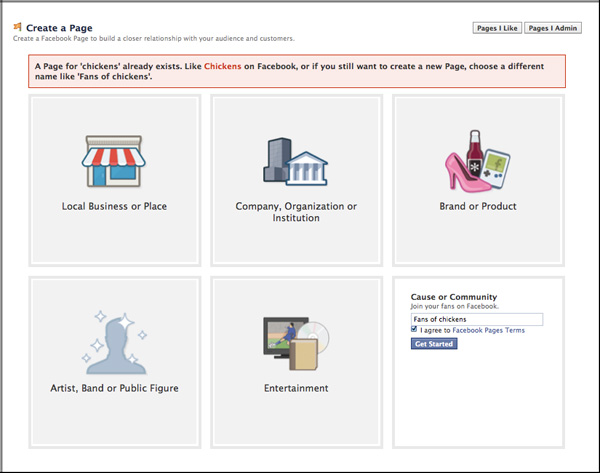
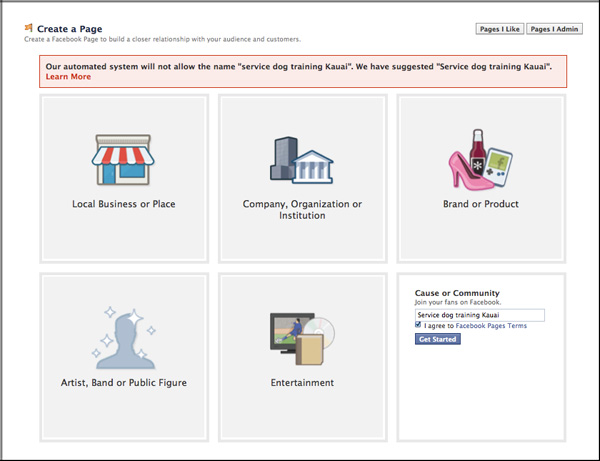

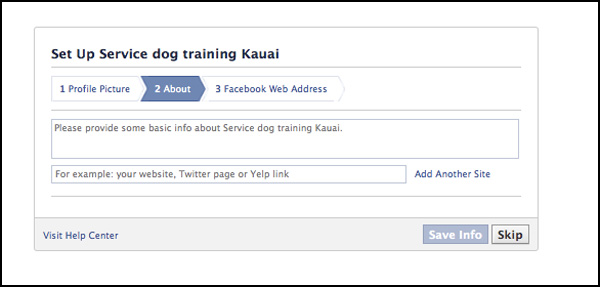
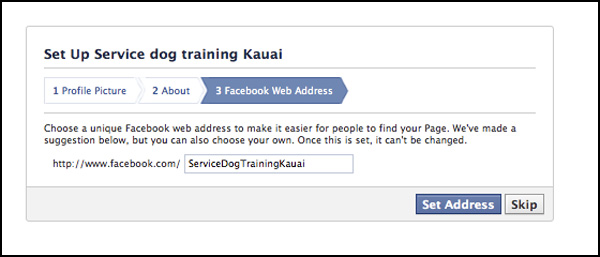
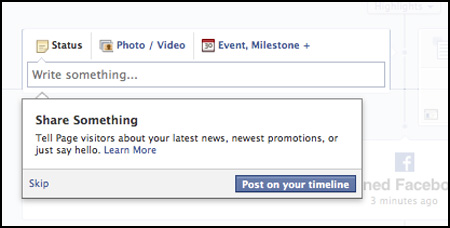
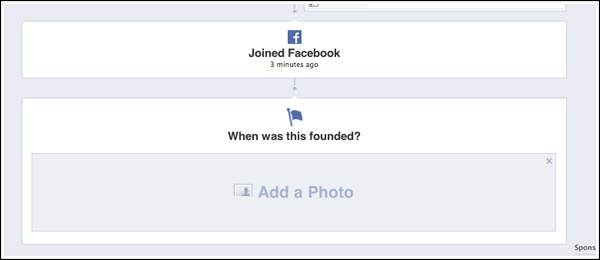
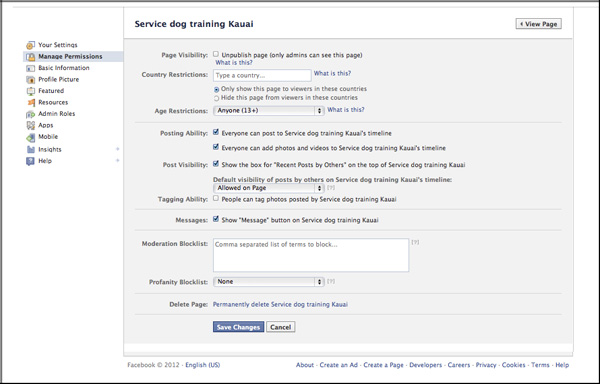


Linda Sherman Social Media Links